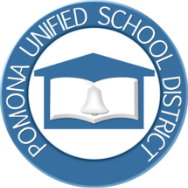Employee Attendance (ETAC)
Timekeepers,
Beginning July 1, 2025, all employee attendance will be managed using ETAC, our new attendance and timekeeping system. This transition marks a significant step toward streamlining and modernizing attendance tracking district-wide. Once ETAC is fully implemented, timekeepers will no longer enter data into legacy systems — attendance information will flow directly through ETAC for review and processing.
During this transition, it's crucial to verify attendance data in ETAC and report any discrepancies to the ITS Application Helpdesk at xHELP (x4357) or by submitting a ticket via the ITS Helpdesk System under the appropriate category (Software > ETAC)
Training & Support
Attendance at one of the ETAC training sessions is strongly recommended.
ITS, HR, Payroll, and OM teams will be available during scheduled office hours on August 7 for additional support.
Ongoing assistance is available during business hours through the ITS Application Helpdesk.
Website
https://web.hess-apps.com/login/pomona - PUSD's ETAC login
https://help.pusd.org- Request support from ITS Application Helpdesk
https://proudtobe.pusd.org/apps/pages/EmployeeAttendance- This website
Contact Numbers
| ITS Application Helpdesk | x 4357 (HELP) |
| Payroll | |
| Human Resources |
x 23800
|
Tentative Timeline
Communications
Videos and Training Materials
Frequently Asked Questions (FAQ)