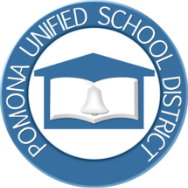I can't log into OUTLOOK
- Verify User Name. When logging into OUTLOOK please be sure to use correct format of inputing the domain name PUSD followed by a backslash then your first name space last name as shown below.

- Log into WEBMAIL. If you still can't log into OUTLOOK try logging into webmail at http://www.pusd.org/mail.
- If you are able to log into WEBMAIL successfully please submit a ticket for a tech to fix your OUTLOOK application. HELP DESK

- Still cant access your EMAIL? In the case where you case where you can't log into OUTLOOK or WEBMAIL the issue could be your password. Refer to the PASSWORDS section of our support page.
Mailbox is Full
 Every account has a limited amount of space on the email server. When your account mailbox is full you will receive an email from the server POSTMASTER. A full mailbox will prevent you from sending and receiving emails. The server counts all items in your INBOX, DRAFTS, SENT ITEMS, and DELETED ITEMS folders. To clean up you mailbox follow these steps:
Every account has a limited amount of space on the email server. When your account mailbox is full you will receive an email from the server POSTMASTER. A full mailbox will prevent you from sending and receiving emails. The server counts all items in your INBOX, DRAFTS, SENT ITEMS, and DELETED ITEMS folders. To clean up you mailbox follow these steps:
- Save all important attachments to your computer.
- Delete items from INBOX, SENT ITEMS, and DRAFTS
- Empty DELETED ITEMS folder
Spam
SPAM/JUNK email is managed by Barracuda Network service. To view emails blocked by Baracuda go to the website http://spam.pusd.org.
To log in please type in your full email address [email protected] and email password.
Once logged in there will be a list of all SPAM email received and you have 3 choices on what do with each item.
- Deliver - Will deliver the selected email(s) to your inbox
- Whitelist - Add valid email addresses from your message log to your whitelist, i.e. ensure that messages from those email addresses are always allowed through the Barracuda Spam & Virus Firewall.
- Delete - Add any email senders to blacklist. This list of senders are blocked, regardless of content, unless a whitelist entry is also present.